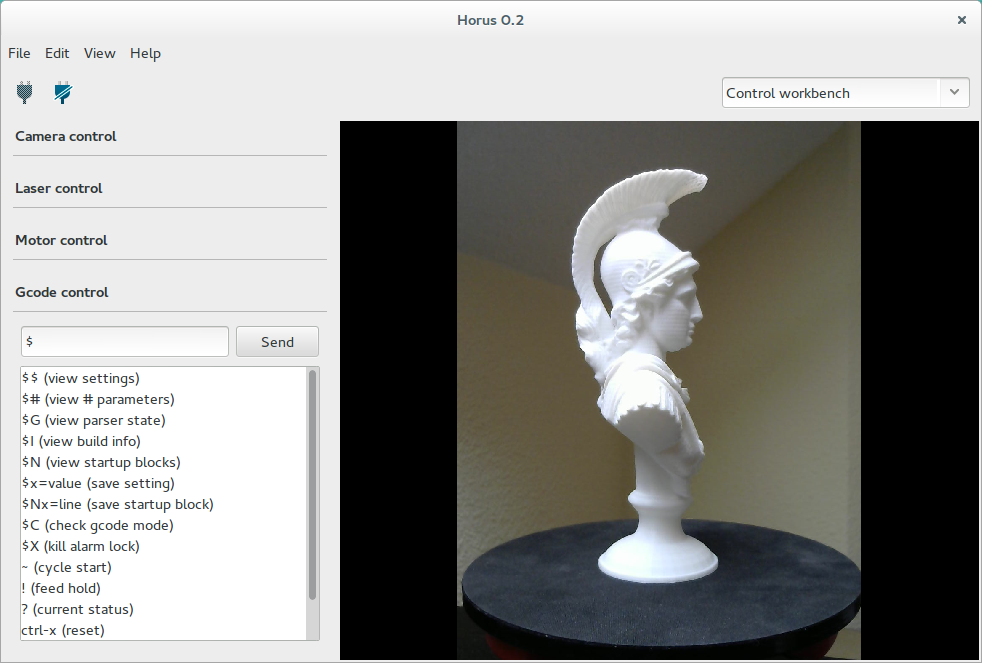Control¶
This workbench is used to test the scanner components: camera, lasers and motor.
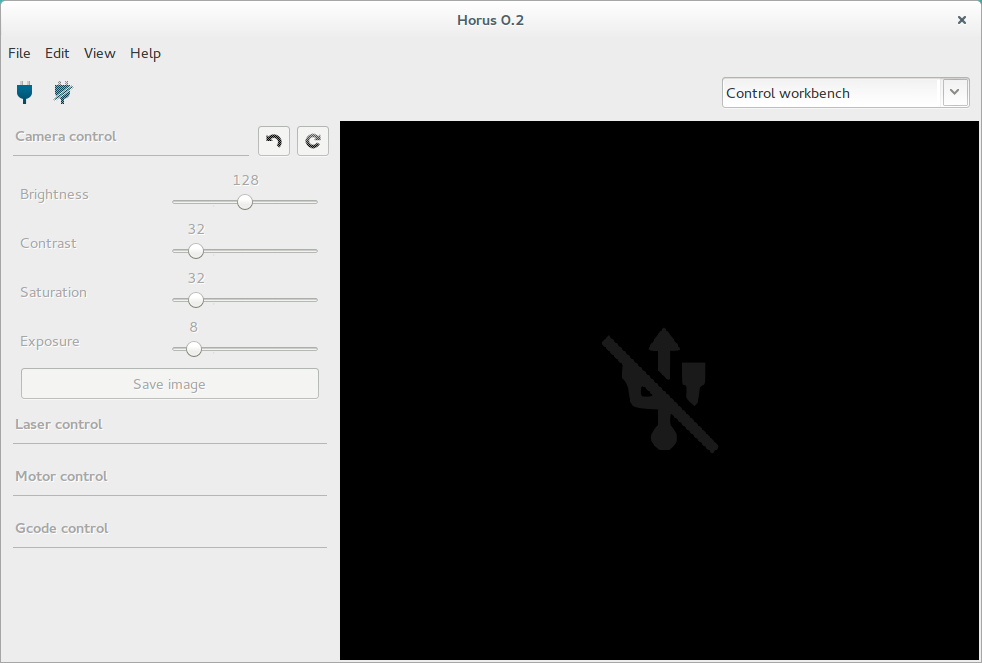
Camera¶
In this section you can adjust the brightness, contrast, saturation and exposure of the camera.
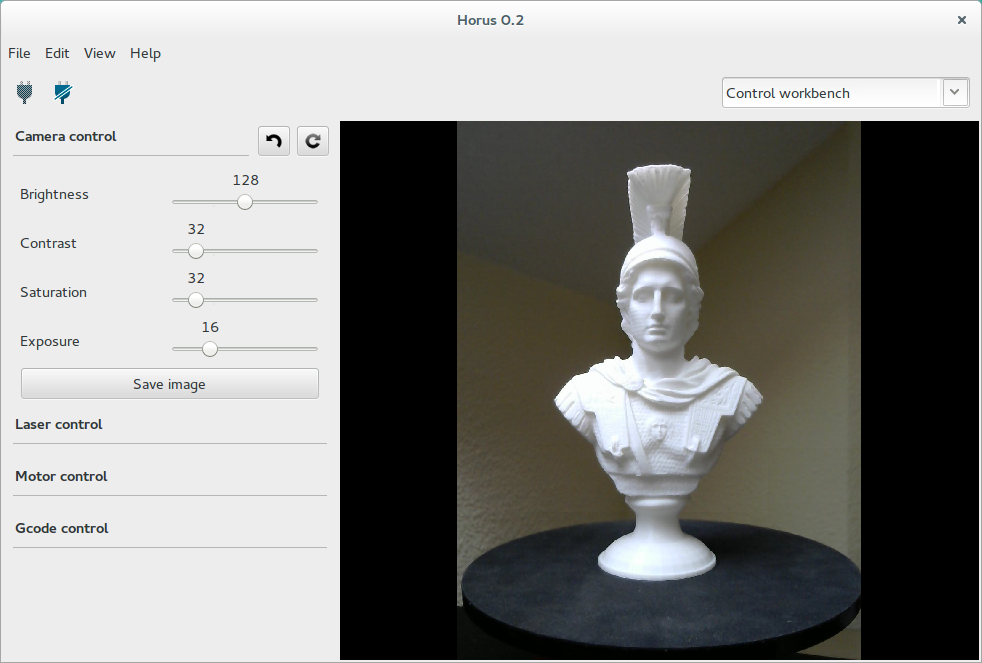
Also it allows to capture and save images from the camera in png format.
Laser¶
In this section you can turn on and off the lasers. When leaving the workbench the lasers are automatically turned off.
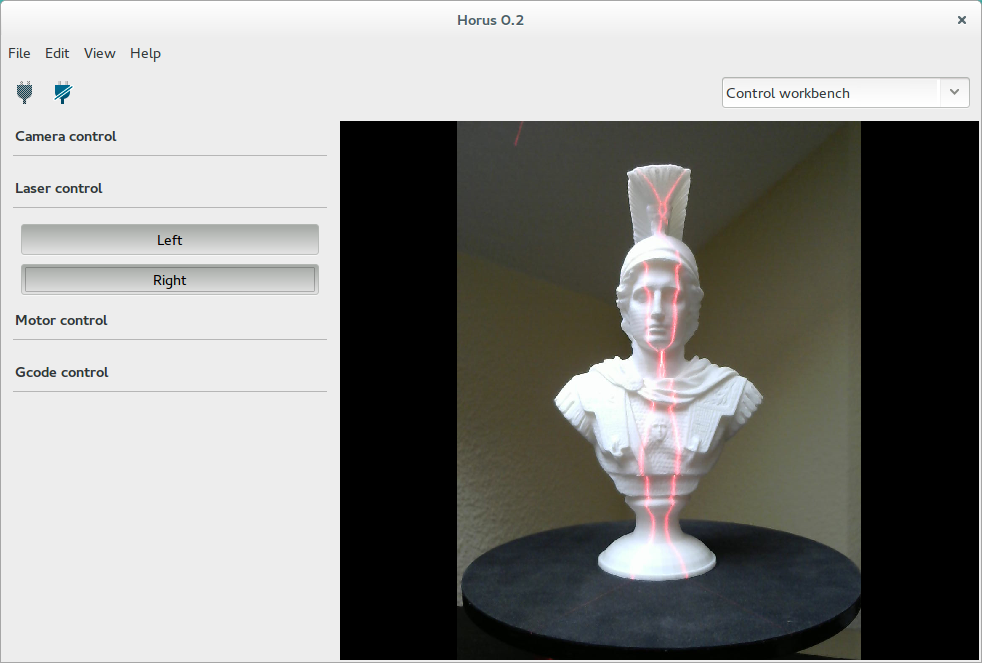
Motor¶
In this section you can move the motor to an absolute angle, with a specific speed and acceleration. These values affect only to this workbench.
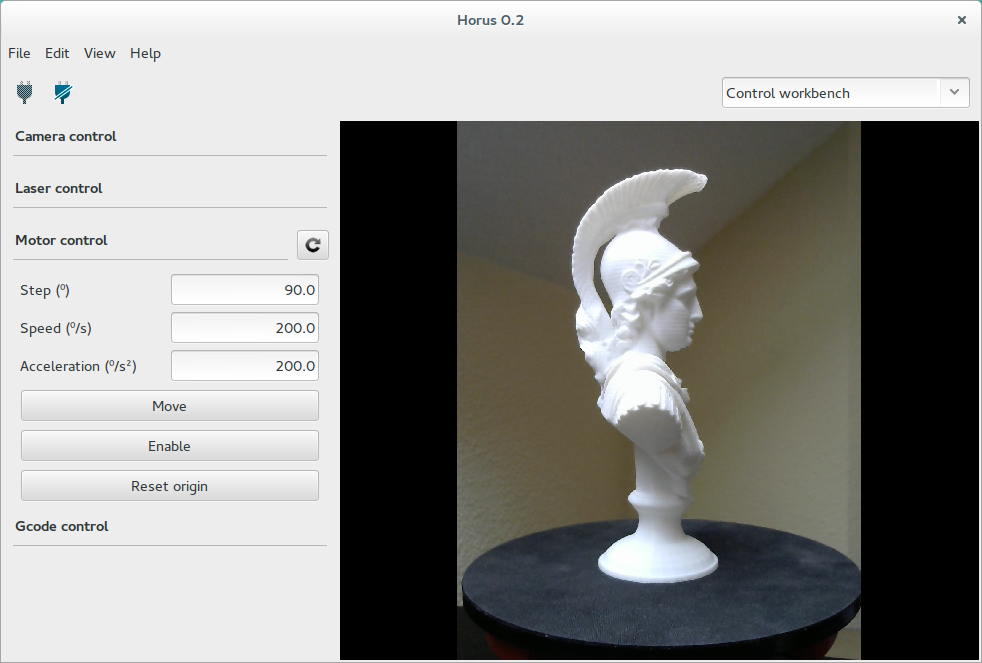
Also the motor can be enabled or disabled and the position stored inside the firmware reseted.
Gcode¶
This section contains a terminal that allows to communicate with the firmware through Gcode commands.