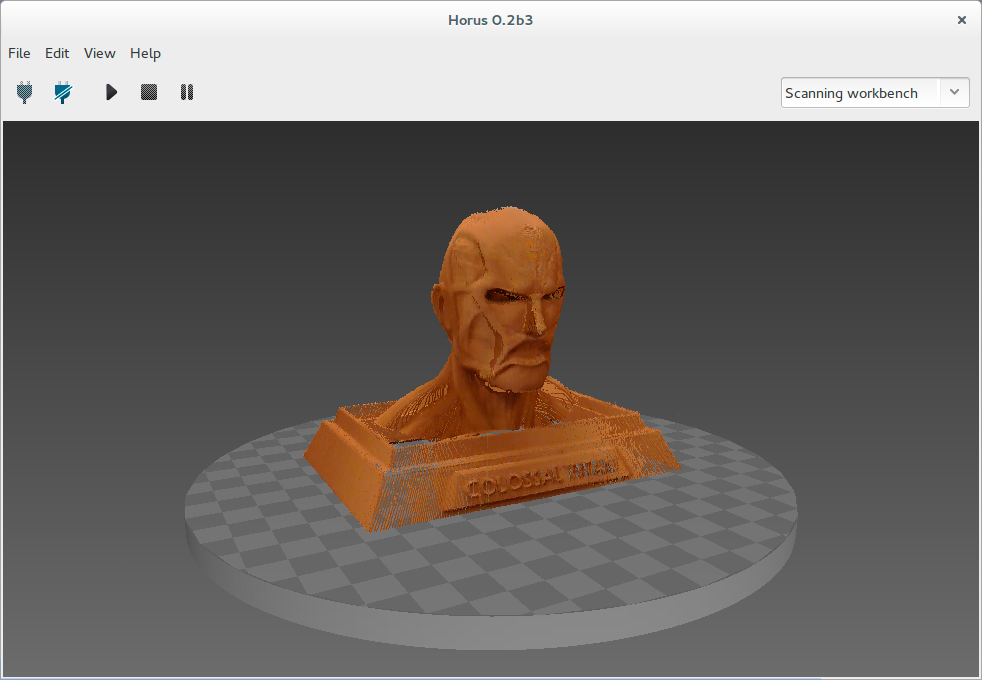Scanning¶
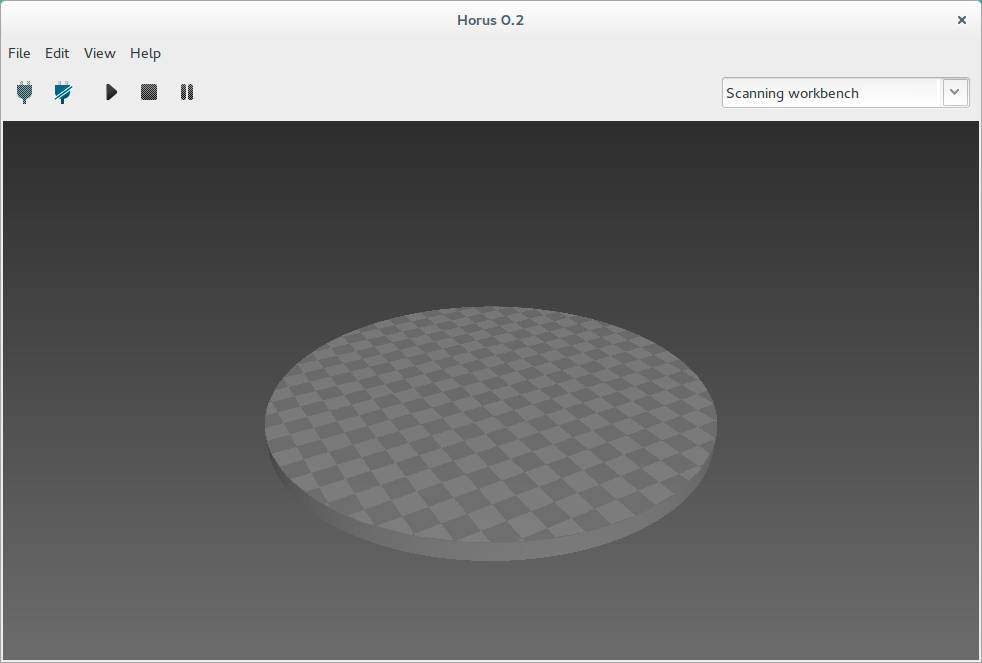
To start scanning press the Play button. Also the process can be stopped, paused and resumed.
During the scanning, the progress is shown in the bottom of the scene.
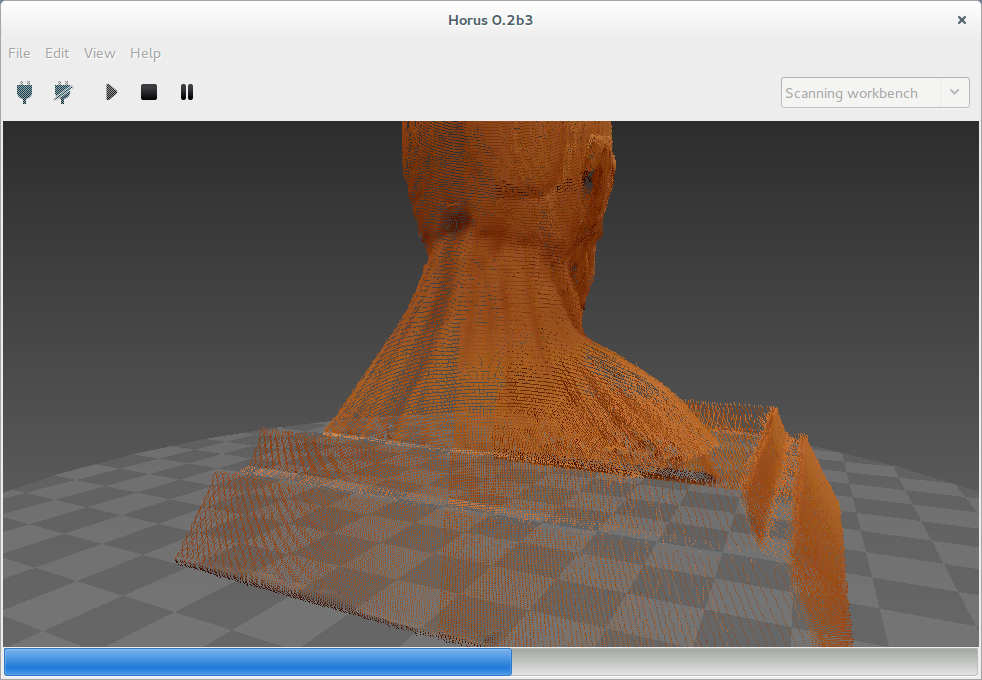
You can navigate in the 3D scene using the following shortcuts:
| Action | Shortcut 1 | Shortcut 2 |
| Default views | Home / PgUp / PgDn / End | |
| Rotate | Left click | Shift + Up/Down |
| Rotate horizontally | Up / Down | |
| Rotate vertically | Left / Right | |
| Vertical shift | Ctrl + Mouse wheel | Ctrl + Up / Down |
| Reset vertical shift | Dobule left click | |
| Traslation | Shift + Left click | |
| Zoom | Mouse wheel | Shift + Up /Down |
| Delete object | Right click + Delete object | Del |
| Quit program | Ctrl + Q |
Upon completion of the scanning process, the object can be saved in File > Save model. The point cloud is saved in ply format.