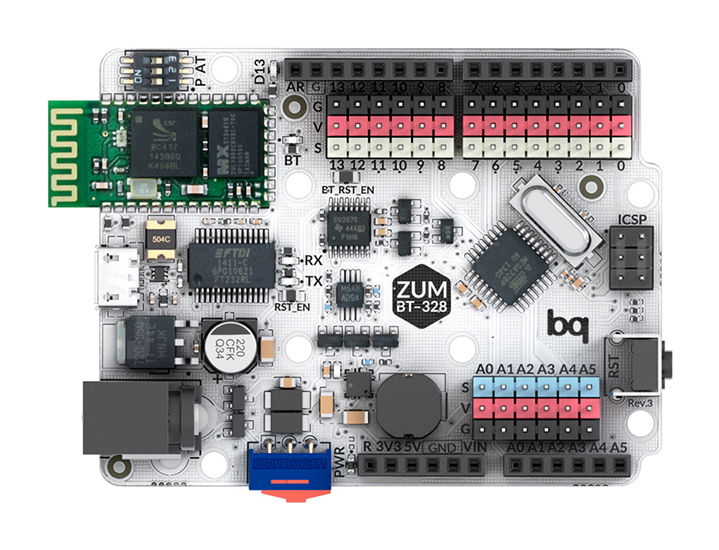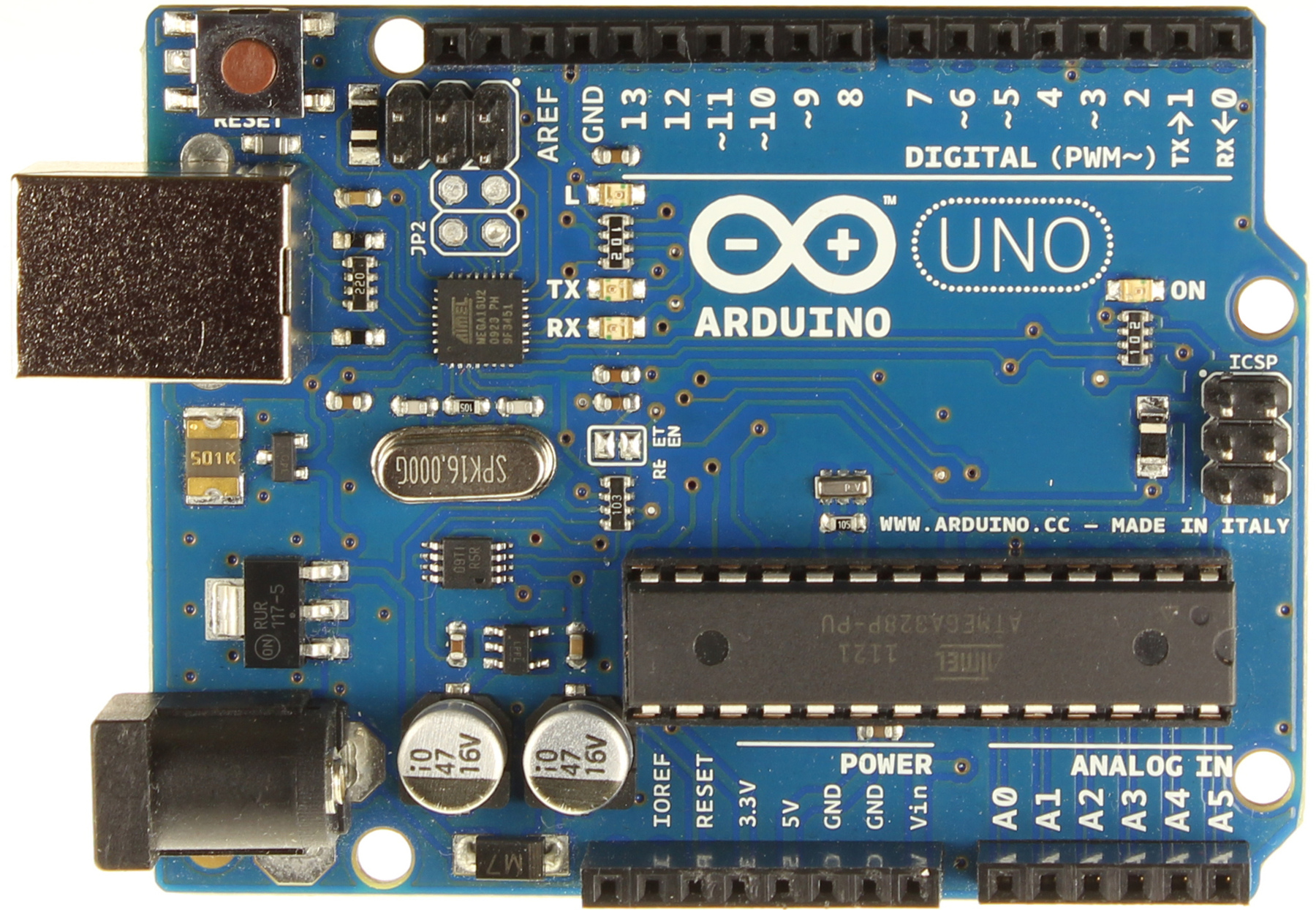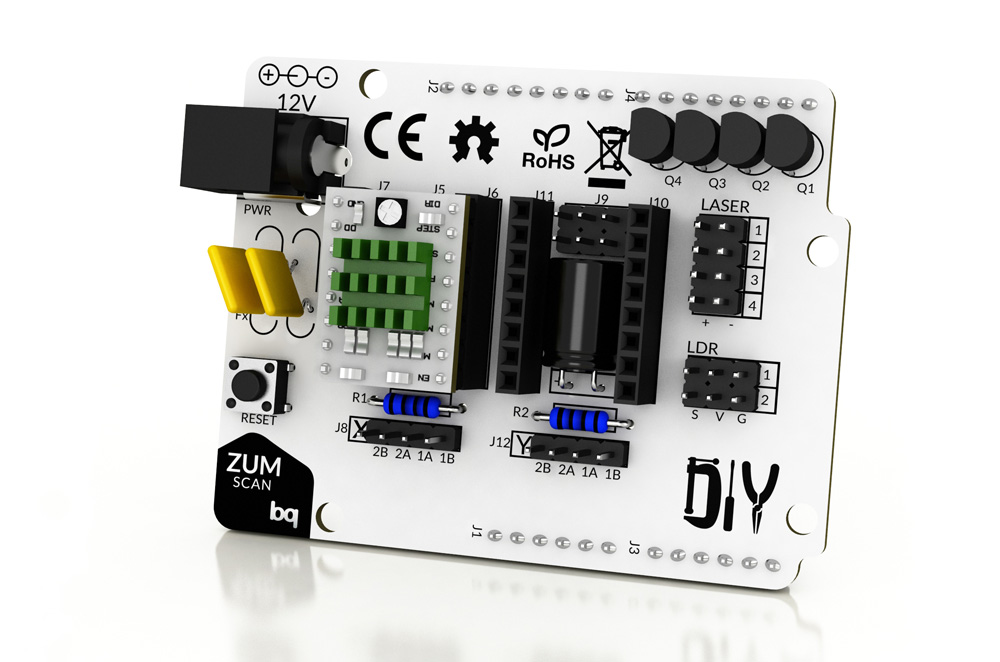Board¶
Horus Firmware¶
The firmware is an adaptation of Grbl. Releases are hosted here: https://github.com/bqlabs/horus-fw/releases.
It can be uploaded in Preferences > Upload firmware.
Troubleshooting¶
Board not detected¶
Sometimes Arduino UNO board is not detected correctly, specially if you are using Windows 10 or strange clones. First of all, follow this steps to ensure that your board and your operating system are working fine together:
- Follow this guide to install the drivers and the Arduino IDE: https://www.arduino.cc/en/Guide/Windows.
- Upload the blink example. If it doesn’t work go to: https://forum.arduino.cc/ to find a solution.
Then if the led is blinking is time to upload the Horus firmware. You have two options:
- In Horus GUI, go to Preferences. Select your board and press Upload firmware.
- In Arduino IDE, download the source code (https://github.com/bqlabs/horus-fw) and upload the file horus-fw.ino.
Hint
If you have any problem related to the board or the shield please put it here: https://github.com/bqlabs/horus/issues to update this manual.